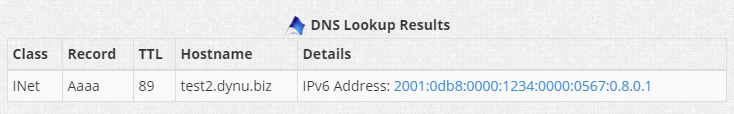What is an alias?
An alias is a subdomain name for your primary domain name. For example, example1.youdomain.com.
How to create an alias?
In
To add an alias for your domain name, you may follow these 3 steps.
Go to
Alias Name Enter the subdomain. For example, test.
TTL How long the server should cache the information.
Type Choose "A Record-IPv4" for 'A" record, "AAAA Record-IPv6" for 'AAAA' record.
IPv4/IPv6 Address Enter an IPv4 or IPv6 address. Leave empty for dynamic IP.
Group You can assign hostnames and aliases to groups. Groups can be used instead of hostname/aliases during IP update to update a collection of domains and subdomains.
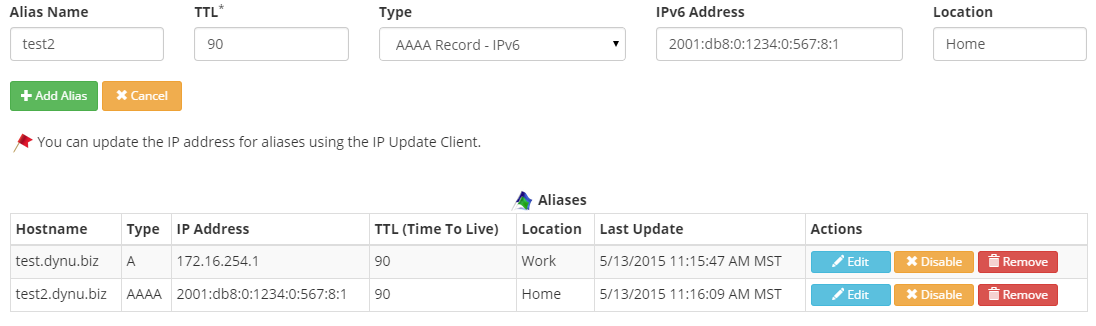
If you set up an 'A' record for the alias, check if your 'A' record has been setup correctly using DNS Lookup tool. Enter test.dynu.biz as Hostname, and choose "A-IPv4 Alias" as Type.
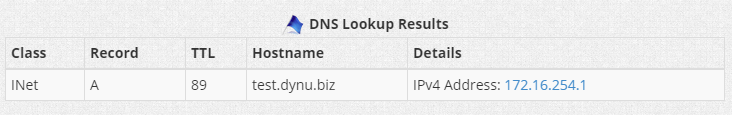
If you set up an 'AAAA' record for the alias, check if your 'AAAA' record has been setup correctly using DNS Lookup tool. Enter test2.dynu.biz as Hostname, and choose "AAAA-IPv6" as Type.